|
Getting your Trinity Audio player ready...
|
Performance is indeed a strategic advantage as far as today’s fiercely competitive mobile app market is concerned. It is beyond the realm of technical consideration. Users expect rapid responsiveness; crashing apps do not fare well. A delay of even a few seconds can mean lost customers, reviews, and lower app store rankings.
In actuality, the conversion rates drop by 7% with every 100 ms worse load performance, according to research conducted by Akamai. Users expect even more from mobile apps, so slow performance is capable of killing user trust and loyalty within minutes.
With cross-platform development and go-to-market speed, React Native thrives as an option for high-quality app development. However, it requires comprehensive internal workings and careful engineering to achieve an optimal performance level.
This detailed blog will take you through:
- Common Performance Potholes in React Native
- Practical optimization strategies
- Real-world examples
- Tools for monitoring and improving app performance
Whether you are a developer, a CTO planning your next release, or a product owner who’s looking to boost retention rates, this guide will give you constructive tips to build a React Native app that runs like a native champion.
Understanding React Native Performance Challenges
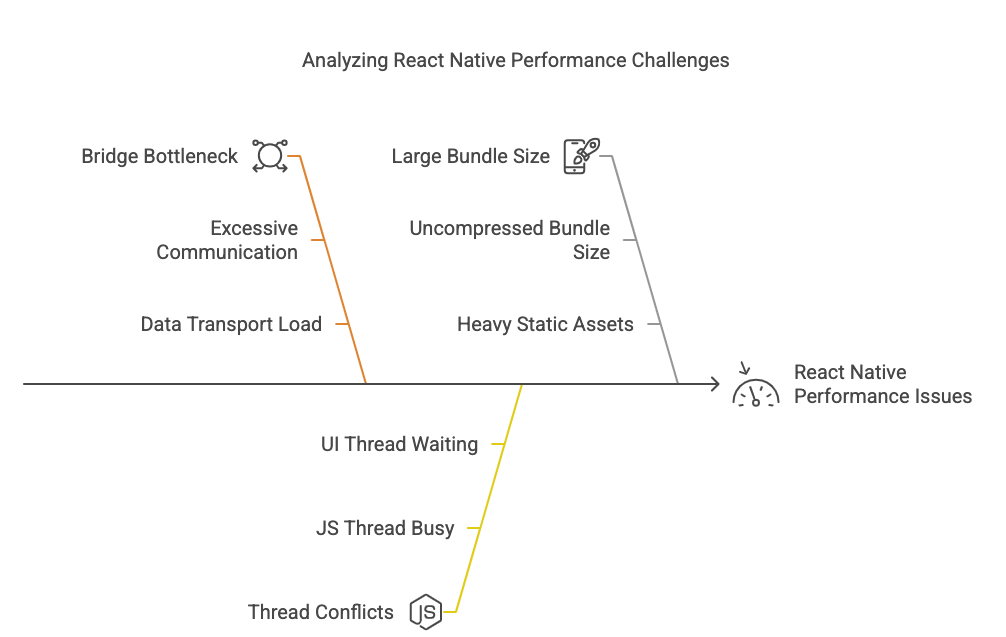
1. The Bridge Bottleneck
React Native communicates between two worlds: JavaScript and native modules. This communication is asynchronous across a “bridge” that passes data back and forth. Though bridge allows for flexibility in the conceptual sense, excessive communication can thus:
- Saturate the bridge
- Delay the UI
- Increase chances of frame drops
For example, if your app sends hundreds of small UI updates per second (for animations or live charts), the bridge will get saturated, and your app will become slow.
Hint: Batch updates wherever possible and reduce the load on the bridge for data transport.
2. Conflicts Between UI Thread and JavaScript Thread
In React Native:
- The UI thread renders the views and handles animation and transitions.
- The JavaScript thread is responsible for the execution of business logic, state changes, and network calls.
Any time the JavaScript thread is busy—parsing large JSONs or processing images, for example—the UI thread must wait. The delay can lead to heavy frame drops, input lag, or even full freezes.
In practice: A huge API response getting parsed synchronously locks the JS thread for several seconds, freezing animations or even crashing the app on low-to-mid-range devices. A rule of thumb: Offload heavy lifting to background tasks while utilizing libraries like react-native-worker-thread”
3. Large Bundle Size and Slow Startup
React Native apps, at build time, bundle JavaScript code. Therefore, upon launching the app, the user must load and execute the entire bundle before the app becomes interactive.
When such problems arise:
- The bundle size goes above 5-6 MB uncompressed
- Static assets (images, fonts) are too heavy
- App does heavy initialization at startup
Result: Blank screens, also known as the “white screen of death, plague users, leading to high rates of application abandonment.
Use Native Modules Where Necessary
React Native offers the best of both worlds—but sometimes, pure JavaScript isn’t enough.
When to Consider Native Modules
- Heavy CPU-bound operations: Image editing, file encryption, signal processing
- Hardware access: Bluetooth, NFC, background geolocation
- Real-time operations: Video rendering, audio mixing, gaming engines
- Third-party SDKs: Payment gateways, AR/VR modules
Good Example:
For apps that process live video streams (e.g., TikTok clones), using pure JavaScript would cripple performance. Instead, video decoding should happen natively via platform-specific libraries.
Tools and Frameworks
- TurboModules: A faster way to build and load native modules.
JSI (JavaScript Interface): Offers direct, faster interaction with native code without bridge overhead.
Optimize List Rendering with FlatList & SectionList
Rendering large lists efficiently is critical for a smooth user experience.
Best Practices for List Performance
- Always use FlatList or SectionList over ScrollView for dynamic data.
- Set initialNumToRender carefully based on screen size and item complexity.
- Use getItemLayout when list items have a fixed height to speed up scroll calculations.
- Enable windowing: Adjust windowSize and maxToRenderPerBatch props for better offscreen rendering.
Avoiding Unnecessary Re-renders
Re-rendering entire lists because of small state changes is a performance killer.
Solutions:
- React.memo for list items.
- Use stable keys with keyExtractor.
- Implement shouldComponentUpdate manually for highly dynamic lists.
Pro Tip: In chat apps or social feeds, debounce user interactions (e.g., infinite scroll) to avoid triggering multiple re-renders unnecessarily.
Use Memoisation and PureComponent
React’s default behavior is to re-render components, even if their props haven’t changed—unless told otherwise.
Memoisation Methods
- React.memo(Component): Prevents re-renders unless props change.
- useMemo() => computeExpensiveValue(), [dependencies]): Memorises the result of expensive functions.
- useCallback: Memorises function instances passed to child components.
Example Scenario
Consider a dashboard screen showing sales stats:
const SalesChart = React.memo(({ data }) => { /* expensive rendering */ });
By wrapping SalesChart in React.memo, you avoid re-rendering unless data actually changes—saving computation and battery life.
Image Optimization Techniques
- Images are often the largest assets in an app.
- Poorly optimized images mean poor performance.
Tips for Better Image Performance
- Serve images in WebP format where supported.
- Use multiple resolutions: Different images for different screen densities (e.g., @2x, @3x).
- Lazy-load images: Especially below-the-fold images, to speed up initial screen rendering.
- Use react-native-fast-image:
- Disk caching by default
- Priority loading of critical images
- Built-in placeholder and error handling
Advanced Technique
Implement progressive image loading—show a tiny, blurry version first, and replace it with the full image when loaded.
This strategy gives users the illusion of faster load times.
Reducing App Size and Load Time
First impressions matter. Apps that take longer than 3 seconds to load are abandoned by up to 80% of users.
Strategies to Slim Down Your App
- Code splitting: Use dynamic imports (import() syntax) for non-essential modules.
- Enable the Hermes engine:
- Smaller bundle size
- Faster garbage collection
- Precompiled JavaScript bytecode
- Remove unused assets: Tools like depcheck or webpack-bundle-analyzer can help.
- Reduce native libraries: Every extra native module adds binary size—even if unused.
Example Gains
After enabling Hermes and removing old dependencies, a social networking app reduced its APK size from 55 MB to 33 MB and observed a 24% faster startup time.
Background Task Handling
Background tasks keep your app functional even when users aren’t actively interacting.
Reliable Background Task Libraries
- react-native-background-fetch:
- Supports headless tasks (Android)
- Configurable fetch intervals
- react-native-background-task:
- Good for periodic syncs and simple jobs
- react-native-push-notification:
- For scheduled local notifications
Best Practices for Battery Management
- Throttle background frequency: Run tasks only when necessary.
- Pause background tasks when on low battery.
- Always use Android’s WorkManager API (via wrappers) for reliability.
Warning: Abuse of background tasks can lead to app suspensions, especially on iOS!
Using Performance Monitoring Tools
Good engineers don’t guess—they measure.
Key Monitoring Tools
- Flipper: A Plugin-based debugger with layout, network, logs, and performance insights.
- React Native Performance Monitor:
- Track frame drops, UI thread responsiveness, and JS thread FPS.
- Sentry or New Relic:
- We provide crash reporting and real-time performance tracking.
- Firebase Performance Monitoring:
- It is useful for tracking backend and app latency.
Metrics to Watch Closely
- JS FPS: Anything under 50 FPS consistently is cause for concern.
- Memory Leaks: Watch heap memory usage over time.
Startup Time: Less than 2 seconds is a desirable target for modern apps.

Esferasoft’s Expertise in Optimizing React Native Apps
At Esferasoft, performance optimization for React Native apps has also been a major emphasis area in our engineering philosophy, even though it is not an add-on service. We know that today’s hyper-competitive mobile environment demands that applications be as fast, smooth, and responsive as possible. User retention enhances conversion rates, revenue, and brand loyalty, while performance optimization plays a crucial role in achieving nearly every possible business outcome. Here is how we improve every app we work on.
How We Help
1. In-depth Performance Audits
Typically, we begin our optimization journey with a thorough performance audit. We analysed the architecture of the application through an investigation of JavaScript and native codes, as well as by studying patterns in bridge traffic and identifying overly heavy or inefficient components. We further conduct memory leak detections and thread analyses to flush out subtle issues that are potentially degrading the user experience without being immediately apparent. These audits make up a clear road map for targeted and impactful improvements.
2. Flawless Hermes Migration
Adopting the Hermes engine yields significant advantages in the timely delivery of performance improvements. However, poor migrations can result in instability. At Esferasoft, we do zero-downtime Hermes migrations while keeping the application fully operational during the transition, enabling more performance than Hermes can provide.
3. Custom Native Module Development
It is thus a hybrid approach, where you get the advantages of the two worlds— the flexibility of JavaScript and the speed of native code.
4. Long-Term Optimization and Maintenance
Optimization is not a one-time thing; it’s ongoing. We have monitoring and performance enhancement plans aimed at long-term value.
Why Trust Esferasoft?
Choosing the right technology partner for React Native optimization is critical. Here is the reason businesses in all sectors trust Esferasoft:
Over 10 years of Mobile-First Engineering Excellence
Coming from a decade-long legacy in mobile app development, we bring in-depth expertise with every project to ensure that engineering best practices are baked in from Day One.
Domain Expertise Across Key Industries
Familiarity with fintech and retail in healthcare and logistics allows us to appreciate the nuances that make performance needs and regulatory environments different across industries. Thus, our optimization strategies will be both technically sound and business savvy.
From Startups to Fortune 500 Companies
Our clientele ranges from ambitious startups wanting to experience rapid scalability to established enterprises requiring reliable, future-proof solutions. Regardless of the size, our commitment to excellence remains unwavering.
At Esferasoft, the mission is to empower businesses to make possible the bringing of excellent digital experiences to their users where performance is a competitive edge rather than distress.
Conclusion: The Performance of a Journey and Not Destination
React Native is an exceptionally powerful framework for creating high-quality cross-platform applications, but peak performance isn’t automatically achieved. It needs the strategic, detail-oriented application of architectural insight, hands-on engineering, and continual monitoring.
Deliver apps that are not just functional but exceptional: Master threading model intricacies of React Native, optimise communication across the bridge, avoid unnecessary re-renderings by intelligent memoisation, aggressively minimise bundle sizes, and always monitor real-world performance metrics.
Key Takeaways:
- Understand and optimize the threading model from JavaScript to Native.
- Memoise components and use PureComponent to avoid costly re-renders.
- Aggressively shrink app size using Hermes, dynamic imports, and tree-shaking of unused code.
- Monitor, profile, and optimize proactively with tools like Flipper and the React Native Performance Monitor.
For any react native app development queries, book a free consultation session with our experts today.

