|
Getting your Trinity Audio player ready...
|
The ever-evolving world of apps has taught us that an app’s success depends not just upon its design or features but, more importantly, upon the backend’s power and scalability. Whether you are launching an MVP or running a production-grade global-scale platform, selecting the right backend infrastructure may be the most important decision you will make virtually.
As we enter 2025, the two platforms that dominate the conversations among founders and tech leads are Firebase by Google and AWS (Amazon Web Services). Each has its advantages, drawbacks, and ideal use cases. Making a choice between them is not merely a matter of technical specifications but rather an alignment towards the vision of your product, growth pattern, and demands of the users.
In this blog, we will analyze the Firebase vs. AWS debate across many dimensions—features, pricing, scalability, performance, and ecosystems—while introducing Esferasoft as an expert partner who will help you get integrated and scaled on either platform.
The Growing Demand for Powerful Mobile Backends
The mobile app market has matured; now users expect everything, such as real-time sync, secure data handling, global access, and zero downtime. The more complex apps are getting, the heavier the need for powerful, scalable, and flexible backends is becoming.
Founders no longer look for servers but rather ecosystems that support minimal overhead in managing authentication, databases, storage, analytics, and deployment— in short, their complete backend stack. This is where Firebase and AWS excel, providing ready-to-integrate tools that significantly cut down on development time.
Selecting the incorrect backend can lead to performance and scalability problems from the outset, resulting in expensive maintenance. The right one makes all the difference for your product, preparing it for spider-like scaling and happy users.
What Is Firebase?
Let’s help develop that into such an easy-to-use API for mobile and web developers. Google Backend as a Service (BaaS) offering Firebase gives a set of cloud tools that speed up the app that developers will build without having to think about the server-side logic and infrastructure.
Primary Features:
- Database and Firestore in real-time: Real-time data can be both stored and synchronized.
- Firebase Authentication: You can create very secure login methods using email/password and multiple options (primarily Google, Facebook, and Apple).
- Cloud Functions: Run serverless background code in response to HTTPS requests or by Firebase events.
- Firebase Hosting: Hosting static and dynamic content, including extra protection through a CDN.
- Cloud Messaging (FCM): Push notification service.
- Analytics: Attach Google Analytics to track your users and app performance.
Best at:
- This program is designed for MVP startups who want to go to market as soon as possible.
- Real-time applications like chat, collaboration, and so on.
- The apps require less custom backend logic.
- Firebase minimizes backend management, so smaller teams can ship faster and iterate quicker.
What Is AWS? (Including AWS Amplify and Beyond)
Enterprises worldwide trust Amazon Web Services (AWS) for its reliable cloud computing environment. It is not merely a backend; it is a whole cloud platform comprising well over 200 services: compute, AI, storage, and machine learning, to name just a few.
AWS provides the Amplify framework to mobile developers for building full-stack apps with real-time and serverless capabilities for the developers.
Mobile Core Tools:
- AWS Amplify: Simplifies the frontend/backend workflows.
- Lambda: Executes serverless functions.
- Cognito: It scales authentication and authorizes users.
- DynamoDB: NoSQL database with high performance.
- S3 (Simple Storage Service): Storage of files and objects.
- API Gateway: Securely expose and manage APIs.
- Amazon Pinpoint and CloudWatch: Engage and observe users.
Best Suited For:
- Applications on a massive scale with complex backend needs.
- Fintech, health, and on-demand platforms with compliance needs.
- Products that expect massive traffic or geographic reach.
AWS gives you flexible options like no other, but it is more complex than Firebase and demands some technical know-how.
Feature Comparison: Firebase vs. AWS

Here’s how Firebase and AWS stack up across core backend capabilities:
| Feature | Firebase | AWS |
| Realtime DB | Built-in Realtime DB & Firestore | DynamoDB with WebSockets or AppSync |
| Authentication | Firebase Authentication | AWS Cognito |
| Hosting | Firebase Hosting (CDN-backed) | S3 + CloudFront |
| Serverless | Cloud Functions | Lambda |
| File Storage | Firebase Storage (via GCP) | Amazon S3 |
| Analytics | Google Analytics for Firebase | Amazon Pinpoint + CloudWatch |
| Learning Curve | Beginner-friendly, quick onboarding | Steep, high flexibility and control |
| Pricing Model | Tiered pricing, generous free limits | Pay-as-you-go, cost control via monitoring |
| Scalability | Great for growing apps | Enterprise-grade scalability |
| Ecosystem | Unified with Google Cloud | Integrated with broader AWS suite |
Performance, Scalability & Flexibility
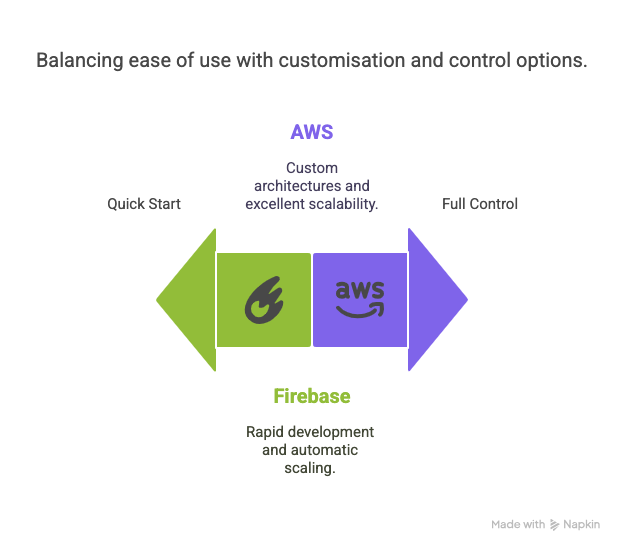
Firebase
- It is ideal for apps with real-time requirements and rapid development cycles.
- Managed infrastructure with automatic scaling for the most part.
- When following its architecture, it’s the best; there’s limited customization.
AWS
- Fine-grain controls are designed for custom architectures and excellent scalability.
- It supports compliance standards important for enterprise and regulated industries (HIPAA, PCI-DSS, etc.).
- Global optimization can be done using availability zones and edge networks.
Use Case Example:
- Fast MVPs like social apps or chat tools use Firebase.
- It is AWS that supports high-load applications like Uber, Netflix, or fintech platforms managing millions of users.
Cost & Pricing Structure
Firebase
- The free tier comes with generous quotas for the database, authentication, and hosting.
- Predictable, tiered pricing is beneficial for startups and small-to-average-sized apps.
- Usage of the real-time database may be heavy and charge sniper costs.
AWS
- Pay-as-you-go pricing is offered across hundreds of services.
- Better adapted for dynamic scaling and granular cost control.
- Complex structure. If not monitored, it may lead to unexpected billing.
Note: Firebase is easier for small project estimates. AWS provides savings plans and reserved pricing for clients committing long-term.
Developer Experience & Ecosystem
Firebase Developer Experience
- Integrated SDKs for Android, iOS, Web, and Unity.
- Quick start-up process—no infrastructure setup needed.
- Tight integration with Google tools (Android Studio, BigQuery, etc.)
- Popular with small teams and solo developers.
AWS Developer Experience
- Vast documentation and a global community.
- Steep learning curve, but powerful automation via IaC (e.g., CloudFormation, CDK).
- The ecosystem includes CI/CD (CodePipeline), logging, AI, ML, and DevOps tools.
Third-party integrations are robust on both platforms, but AWS offers greater flexibility for enterprise tooling.
Which Platform Is Right for Your Use Case?
Choose Firebase if:
- You’re building a Minimum Viable Product.
- Real-time communication and rapid prototyping are essential.
- Your app doesn’t require deep customizations or compliance certifications.
- Your team is lean and time-to-market is critical.
Choose AWS if:
- You’re building enterprise-grade software.
- You require compliance, microservices, or complex backend workflows.
- You anticipate scaling to millions of users or integrating with other AWS services.
- You want long-term control and flexible cost optimization.
Hybrid Backend Strategy: Firebase + AWS

It’s not always necessary to select more than one option. A large share of modern apps can use Firebase interfaces with AWS to harness the potential of both platforms.
Real World Example:
A fitness tracking app makes use of:
- Firebase for: End-user registration, real-time workout synchrony, and push notifications.
- AWS for: Video workout storage (S3), analytic dashboards (QuickSight), user billing (Lambda + RDS), and scaling capabilities across the globe.
Integration Tips:
- REST APIs or GraphQL (through AWS AppSync) connect front-end applications (Firebase) to AWS services.
- While real-time interactions stay on Firebase, heavy computation should move to AWS Lambda.
- Monitor the usage performance within both platforms with unified observability tools.
While a hybrid architecture offers the benefits of both, its implementation can be challenging. Esferasoft specializes in this.
Why Esferasoft Is Your Expert Firebase and AWS Partner
At Esferasoft, we know that, right from the outset, success in mobile depends on the right decisions in the architecture. We have over 20 years of experience building backends and assisting startups, SMEs, and enterprises to scale confidently on Firebase, AWS, or both of those platforms.
What makes us the best choice:
- Certified Experts in Firebase and AWS
- Strategic consulting will evaluate the best technical fit according to your vision, features, and budget.
- Custom APIs, backend logic, CI/CD pipelines, and performance optimizations.
- Hybrid cloud architecture planning and implementation.
- Experience building mobile solutions that comply with HIPAA, PCI-DSS, and GDPR standards.
With us, if you are launching your MVP or migrating to a microservices architecture, Esferasoft is the partner you can count on for integration and development.
Conclusion: Firebase vs. AWS- The Right Call to Make
It is not about which platform is better in terms of objectives, but rather which one fits the current stage of your product, business model, and long-term vision.
If you’re a startup launching your MVP under the most limited resources and time, you can rely on Firebase because it has everything you need to move fast: reliable hosting, a real-time database, push notifications, and analytics that come integrated. It removes the complexities of managing infrastructure so that you can focus on building features and validating your idea.
On the other hand, if a platform demands fine-tuned backend control, rigorous compliance, or anticipates massive user growth in markets worldwide, AWS will give you the power and flexibility of constraint-free scaling. Lambda, Cognito, DynamoDB, and Amplify provide deep integration, while the hybrid cloud is fully supported by microservices, giving enterprise apps what they need.
Often, a hybrid system that utilizes Firebase for real-time interactions and AWS for processing, analytics, and long-term storage combines the advantages of both platforms. Building and maintaining a hybrid system, however, complicates the picture, especially around data flow, consistency, and monitoring.
Thus, it is about more than just the platform. It’s about having the right technical partner follow you through the backend strategy and implementation, up to optimization.



