|
Getting your Trinity Audio player ready...
|
The rapid pace at which the mobile browser keeps moving is due to the increase in mobile internet users globally. By 2025, more than 6.1 billion people will be able to access the internet through their mobile devices. Most strikingly, this phenomenon typically occurs in developing countries where mobile access is the only available option.
However, the number of mobile browser users is increasing at an uneven scale, with satisfaction not quite matching that of other customers regarding their mobile browsing experience. Common complaints include pages delayed in loading, heavy data consumption, and the intrusion of a private ad that pops open before users.
Many mobile browsers bloat with unnecessary features in regions where connectivity is poor or devices are generally low quality, ignoring actual user needs.
This gap in the market presents thrilling opportunities for both budding entrepreneurs and developers to create lightweight, secure, and efficient browsers like UPX. Such applications can effectively promise superior speed and better savings on user data while enhancing trust through confidentiality-focused features.
Therefore, from a good business perspective, a browser is worth several recurring engagements and will most likely create an opportunity for monetisation in the long term. Among major business opportunities found are partnerships with mobile carriers, OEMs for installations, in pre-installation setups, and ad-free premium subscriptions. As browsers continue to become central to mobile experiences, however, developing a niche solution that speaks to actual user pain points may create lasting market impact and a loyal user base.
Unique Value Propositions & Differentiators
Broaching UPX-like browser development needs to incorporate the three key pillars: performance, efficiency, and privacy, which create true value and drive user retention. These differentiators are hence what initially pull the user to download the utility and decide its long-term engagement.

- Hyper-Optimized Performance
Speed is a must-see expectation of users, even with hardware limitations. Lazy-loading techniques are implemented, which ensure that only the visible content is rendered first to cut down on initial resource loading. The pre-fe strategies can do wonders by predicting what the user is going to click on next and thus cutting down waiting time significantly. Finally, a clean user interface aids the user in focusing on navigation faster, thus using up less memory.
- Data Compression and Offline Modes
The efficient use of data is important in bandwidth-sensitive markets. Server-side image and script compression saves the user data. Service workers enable offline caching features, allowing users to get to previously visited pages with no connectivity. Smart download scheduling also allows users to control their data consumption, such as by downloading larger files only when connected to Wi-Fi.
- Privacy and Security by Design
Today’s users value anonymity and control. To maximise privacy, consider integrating a built-in ad blocker, tracking prevention, and an optional VPN. The browsing history and user preferences should be encrypted locally. Placing security at the centre rather than an add-on means this browser will not be a mere utility but a trusted platform.
Core Technical Features & Architecture
The development of a high-performance browser requires a scalable, secure, and modular architecture. A UPX-style app must strike a balance between performance, flexibility, and maintainability. Here follow the most vital components:

- Custom Rendering Engine
Start with a decision for a native WebView or embedding an open-source engine like Chromium (Blink) or GeckoView. WebView easily allows for the most basic builds, but it does not offer any deep customisation options. Chromium provides greater control, enabling developers to achieve significant performance optimisations and receive frequent updates that align with evolving web standards.
- Modular Plugin Architecture
To keep the browser lightweight, a plugin architecture should be introduced. This would allow dynamic loading or independent updating of features like a VPN, download managers, or reading modes. Injection of dependencies should be adopted, thereby ensuring minimal coupling among components.
- Advanced Caching Layer
Use smart caching to improve the user experience. Use HTTP caching with ETag headers to prevent the network from loading unchanged resources. Service Workers make offline scenarios possible by intercepting requests and responding from cache. Locally, an eviction strategy like LRU (Least Recently Used) should be implemented to manage storage.
- Background Sync & Notifications
Bookmarks, history, and saved pages should have background sync. When users come back online, cached pages can refresh silently. Set up push notifications for content alerts, downloads, or updates using Firebase Cloud Messaging.
- Backend Architecture
Adopt Node.js microservices for user sync and settings, Redis for real-time cache, and AWS Lambda to scale on-demand processing. A modular backend enables rapid feature releases and performance tuning for locales.
These components combined provide a solid foundation for a responsive, secure, and extensible mobile browser.
UX/UI Strategies for Maximum Engagement
Feelings of browsing superiority are enhanced not only by functionality but also by very intuitive and delightful designs. For improved efficiency and effectiveness on the road, the interface should now be optimised for mobile behaviours.
- Thumb-Friendly Navigation
Everyone interacts with smartphones with one hand. Placing essential controls—search, tabs, and menu—within thumb reach at the bottom of the screen will improve usability. Gesture-based features like swipe-to-close and swipe-to-switch tabs make the navigation speedier but don’t clutter the UI.
- Contextual Quick Actions
A long press on links, images, and tabs allows for quick sharing, downloading, or opening in incognito mode – and this whole menu is not a waste of space. These quick actions optimise the user’s workflow and minimise friction. For example, a long press on a link quote could offer the option “Add to Offline Reading” or “Share to WhatsApp.”
- Personalisation Features
Users can switch between light and dark themes, customise the font size, and use home screen widgets to quickly access bookmarks or trending news. Those customisations give users a deeper connection and encourage returns.
Use Jetpack Compose (Android) or SwiftUI (iOS) to create sleek, modern, and accessible interfaces with minimal performance overhead. Overhead, perhaps.
We must ultimately make UI decisions with the user in mind. Simply put, the user’s speed and comfort are crucial considerations.
Performance Optimization Techniques
The mobile audience expects speed and fluidity in terms of the experience. Here are some practical optimisation strategies to ensure your browser is operating at its best:
- Cut Back on JavaScript Loads
Tree-shaking and code-splitting techniques allow the elimination of unused code so that only core components are loaded in the first place. Consider deferring larger libraries until they’re needed for an improved time-to-interaction metric.
- Asset Compression
Static assets can be compressed using Brotli for better compression ability as compared to Gzip. Transform images into modern formats such as WebP or AVIF to drastically reduce the size while holding onto quality.
- Optimize Rendering Path
Load critical CSS as inline style only, minimising render-blocking resources, and let non-critical resources load later. Images and third-party content should employ lazy loading to speed up this rendering process for above-the-fold content.
- Real Device Testing
Unlike emulators, which provide estimates, real devices show true user experiences. Benchmark load times, animations, and responsiveness by testing on low-end Android phones and mid-range iPhones. For rendering issues, Firebase Performance Monitoring and other tools can visualise them at scale.
With these optimisations, you’ll ensure more than just browser functionality. You will ensure exceptionally high performance on all devices, including resource-constrained ones and poor networks.
Privacy & Compliance Considerations
Your browser must instill user trust and legal compliance from the very beginning.
- GDPR & CCPA Compliance
Deliver transparent privacy policies to the users and procure consent to collect data; enable users with rights to download or delete their data from the service as demanded by GDPR and CCPA. The consent banners must be customised and localised for different regions.
- Secure Data Storage
Store all the local user data-browsing history, preferences, and saved passwords, on the AES-256 encrypted vault. Make use of the platform-native secure storage – Android EncryptedSharedPreferences and iOS Keychain.
- Telemetry Clarity
Design telemetry features opt-in, not opt-out. The user can give consent for what data (if any) they will share, such as crash reports or usage analytics, and collection of data using fingerprinting techniques with no consent will not be done.
By building in compliance from the outset, you reduce future risk and position your browser as a trustworthy alternative. However, privacy is a much bigger competitive advantage when compared to legality.
Monetisation Models & Partnership Strategies
A good browser should never compromise user trust just to make profits. The following monetisation strategies have been proven effective:

- Premium Subscriptions
Create a subscription plan featuring ad removal, a VPN, and the use of advanced privacy features. Subscriptions are considered recurring revenue strategies, all while being non-intrusive to the user experience.
- Affiliate Integrations
Involve e-commerce platforms in affiliate partnerships to get affiliate revenues. Include deals or products on the landing page or contextual suggestions clearly stated as such.
- Search Engine Partnerships
Choose DuckDuckGo, Bing, or Brave as the default search engine and take a cut from revenue derived from ad earnings owing to searches. Arrange such rev-share deals for specific regions.
- Branded Themes & Sponsored Widgets
Advertise the co-branding of themes or the hosting of news widgets for publishers and brands. Sponsorship is strictly limited to good-quality, relevant partners to protect users’ trust.
- Data Insights Services (with Consent)
Sell anonymised trend analytics to advertisers or publishers to use the data. Always get consent and ensure that it is aggregated and not at the individual level. The best monetization
Never violate privacy and prioritise the user’s perspective for value.
Technology Stack Recommendations
The process of building a browser carefully considers making tech choices in the mix between performance capability, flexibility, and developer productivity.
- Front-End Frameworks
Native Kotlin would ideally fit the Android platform and Swift for iOS; otherwise, go for Flutter to quickly develop a cross-platform browser with near-native performance.
- Browser Engine
Embed Chromium (Blink) for utmost compatibility and advanced features like custom tabs, ad-blocking hooks, and experimental web APIs. GeckoView, being a privacy-first alternative, does not enjoy the best support in terms of contributors.
- Backend Services
Focus on Node.js for APIs and syncing services. Use Redis to handle real-time caching and session states. Finally, leverage AWS Lambda to perform dynamic serverless functions, such as link preview, content compression, or remote diagnostics.
- DevOps & CI/CD
For continuous integration, GitHub Actions or Jenkins would be ideal. Containerising the services via Docker and deploying them via Kubernetes (EKS/GKE) provides scalability and resilience.
This stack maintains the balance between development speed and performance such that the browser is scalable with increasing usage.
Development Roadmap & Milestones
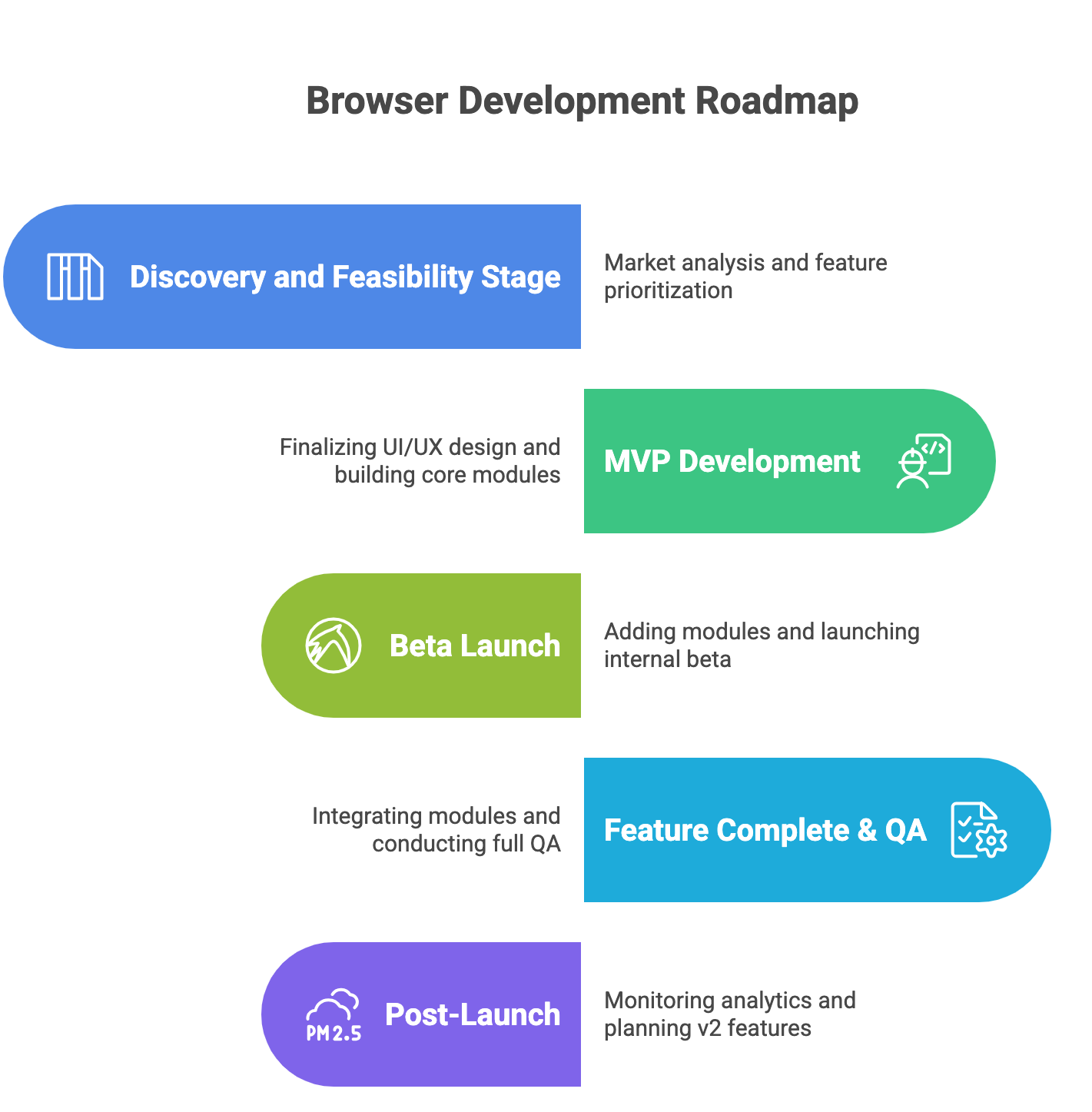
Roadmaps should serve as a tool for all stakeholders to align towards a common goal regarding budget and time.
Month 1: The Discovery and Feasibility Stage
- Involves market analysis and feature prioritisation.
- The feasibility of using WebView versus Chromium is being evaluated.
- We are creating a proof of concept (PoC) for the rendering engine and Tab Manager.
Months 2 and 3: MVP Development
- Finalisation of UI/UX design.
- Core module building: browsing, searching, tabs, and settings.
- Integrate things like data compression and offline caching.
- Handle backend development for syncing and storage.
Month 4: The Beta Launch
- Add modules for ad blocking, incognito mode, and theme support.
- The launch of the internal beta for testing.
- Incorporate user feedback and performance metrics.
Months 5 and 6: Feature Complete & QA
- Integrate the VPN module, background sync, and plug-in system.
- Full QA (security, UX, device testing).
- Finalise App Store and Play Store listings and prepare launch assets.
Post-Launch (Ongoing)
- Keep an eye on analytics and crash logs.
- Run A/B testing for features such as home page layouts.
- Extend outreach for ISP or OEM partnerships.
- Based on behavioural and retention user analysis, plan v2 features.
This 6-month roadmap gives a realistic pace for the launch of a high-quality browser.
Cost Breakdown & Influencing Factors
Launching a browser involves costs that vary based on features, region, and tech stack.
MVP Development: $30K–$60K
Includes:
- Core browsing functionality,
- UI/UX design,
- Offline caching and analytics.
Full-Feature Browser: $90K–$150K
Includes:
- Chromium or Gecko integration,
- VPN, privacy controls,
- Extension system, background sync,
- Secure backend architecture.
Cost Variables
- Engine Choice: Chromium requires more dev time than WebView.
- Compliance Needs: GDPR/CCPA implementations raise costs.
- QA Matrix: Supporting 50+ devices across geographies increases test costs.
- Design Complexity: Custom themes and gestures may add overhead.
Ongoing Costs
- Cloud Hosting: $500–$2,000/month
- VPN/CDN Bandwidth: $0.05–$0.15/GB
- Monitoring & Maintenance: $2K–$5K/month
- Marketing: Initial user acquisition may require $10K–$30K.
Careful planning ensures you’re not overbuilding. Start lean, validate the core value, then scale with market traction.
Why Partner with Esferasoft?
Choosing the right technology partner is critical. With more than 18+ years of experience building performance-driven, privacy-centric mobile applications for global clients, Esferasoft specialises in:
- Integrating high-performance browser engines (Chromium/GeckoView),
- Geolocation-aware services, secure browsing architecture, and VPN,
- Full-stack development, from MVP to scale-ready backends,
- We ensure compliance with GDPR, CCPA, and emerging regional standards by default.
Our teams follow agile principles, giving you visibility from week to week and enabling continuous delivery and on-demand scaling. Whether you’re at the concept stage or are looking to optimise an existing browser, we offer everything—ideation, prototype building, deployment, analytics, and growth.
With us, you’re not just hiring developers; you’re gaining a strategic partner invested in your long-term success. Let’s build something impactful—together.
Privacy, Performance, and Potential—All in Your Hands
Given the growing need for browsers that are faster, lighter, and more privacy-conscious, this is an opportune moment to develop a UPX-style browser. When you integrate cutting-edge technology, sophisticated design, and strategic monetisation into your application, millions will genuinely require it daily.
Whether you’re expanding into new revenue streams or seeking to disrupt legacy apps, now is the perfect time to take action.
Call Esferasoft today at +91 772-3000-038 to transform your browser idea into enhanced speed, security, and scalability. We also provide a free consultation to assess your goals and create a custom strategy.
Your concept has the potential to revolutionise the global browsing experience.

