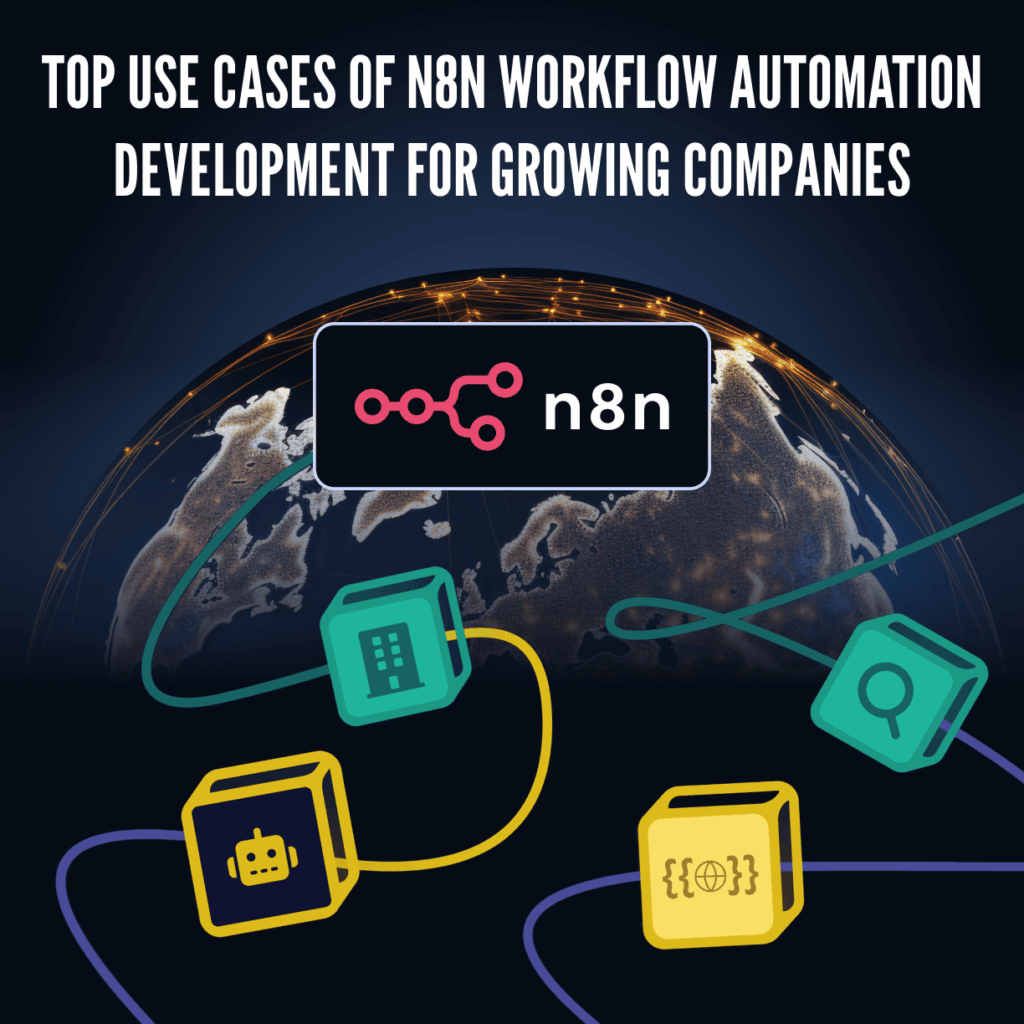|
Getting your Trinity Audio player ready...
|
When it’s Time to Understand n8n Automation: Building the Foundation
Today’s operational efficiency is no longer a nice-to-have: it is a condition for survival in the rapidly changing world of business today. The more a business grows, the more complex the processes become, and the more important cross-functional teams are. That is where it soon leads to manual processes – with real bottlenecks. Delays may occur in decision-making, inconsistent data, and mislaid opportunities.
Workflow automation can help solve this problem by n8n integrating applications inside a company, thus improving performance and deleting human interference. Open-source means that n8n workflow automation development to provide great flexibility, allowing generations to develop their custom workflows through n8n integration according to their unique needs. Whether it is lead management automation, data synchronisation, or business process automation, N8N can help growing companies get rid of inefficiencies and scale operations with confidence.
Few, if any, automation tools can rival n8n in its self-hosting capability, ensuring maximum control over data privacy and compliance. The automation framework allows going from a small use case, for example, setting up automated approval processes, and then scaling it to enterprise-wide workflows according to future needs.
Use-case scenarios concerning the n8n automation workflow construction will likely be exhibited by Esferasoft. And this is how organisations go about n8n workflow automation for serving their customers better, being more productive, and differentiating themselves from the fray in a shifting marketplace, herein industries.
What is n8n and Why It’s Popular
Overview of n8n
n8n, or nodemation, is an open-source software for workflow automation that permits users to connect various applications and services via a visual interface. The workflows in n8n consist of nodes—representing a specific function, such as triggers (i.e., new incoming form submissions), actions (i.e., send an email), or data transformation steps (what format should a date take?).
One of the more alluring aspects of n8n is its flexibility. Organisations can choose to run n8n as a cloud-hosted service or on-premises. The latter is highly beneficial for industries with stricter compliance requirements or a preference for data sovereignty.
Use your unique selling points
N8n’s advantages have made it different from many other automation tools like Zapier or Make.
- Self-Hosting: Total control over your infrastructure, data privacy, data compliance, etc.
- Unlimited Workflows and Executions: No tier-based restrictions prohibiting scaling an automation.
- Unbelievable numbers of integrations: Hundreds of built-in connectors with the most common SaaS applications integrated into any service that has an API.
- Custom Workflows: Instead, they are dedicated to the needs of the business rather than standard, template-like workflows.
- Scalable Automation: From the most minor forms of automation to enterprise-class processes that can handle thousands of transactions every hour.
Who Uses n8n?
The platform is emerging in nearly all sectors:
- SaaS Companies: For automating customer onboarding, subscription management, and marketing campaigns.
- Custom API Connections: Can connect any API-enabled service through an HTTP Request node, even if not included as a built-in option.
- Database Integration: Connect to SQL and synchronise data in real time at extremely high speeds and with complete security.
- Professional Services: In project management, client communication, and document workflows.
In all such cases, n8n workflow automation development flexibility combined with cost-effectiveness becomes a serious alternative to proprietary solutions.
Why It Is Gaining Popularity
Being open-source, n8n helps the companies avoid expensive licensing fees while enjoying the advantages of an active developer community. The community’s contributions ensure constant updating, integration, feature enhancement, and platform growth in alignment with current business needs.
Also, customising and scaling N8N keeps it a solid tool for teams in charge of creating N8N automations that want to create unique solutions—an important capability for companies in a competitive field where different processes can give them an edge.
Key Advantages of n8n Workflow Automation for Growth
As they scale up their operations and move from the nascent stage to the next phase, most organisations start to face considerable challenges. As organisations grow and advance beyond their initial stages, they frequently encounter significant challenges. Rapidly growing complexities often occur when simple manual tasks become obstacles to productivity, create inconsistencies, and expose the business to compliance risks. n8n workflow automation addresses these issues with features that support sustainable growth. n8n workflow automation tackling these challenges comes with capabilities that enable companies for sustainable growth.
1. Scalable without being Costly
n8n’s open-source model provides businesses with a way to implement automation at no cost, avoiding the increasing subscription fees associated with proprietary automation tools that require tier-based licensing. Hence, this provisioning ensures that the automation objectives of the business are cost-effective even as the workflows increase in number.
2. Customised Automation through Custom Workflows
Every growing business has unique processes. So that means they will have a different approach with regard to the way they do anything, and therefore it makes n8n a fantastic integration because the company is able to make custom workflows that work within their operational logic, whether it is lead management automation, invoice processing, or compliance reporting.
3. Real-Time Data Synchronisation
Gradually longer-growing businesses embrace several more SaaS tools more often. n8n also presents its trustworthy data synchronisation capabilities that create a real live-time match between CRMs, ERPs, marketing platforms, and databases, thereby eliminating duplicates and outdated records in data entries.
4. Flexible Architecture for Automation
Scalable Automation is constructed within the architecture design of n8n. Teams can start automation small within isolated environments and then grow into enterprise-scale automated business processes that encompass many departments and thousands of actions every day.
5. Enhanced Accuracy and Compliance
Automation of usually repetitive, error-prone tasks is one step that minimises human error, keeps data more reliable, and is also conducive to compliance with industry regulations.
Example:
As a result of rapid sign-up growth, a SaaS company utilising n8n workflow development to automatically direct new prospects to the appropriate sales representative, update CRM data in real-time, and trigger personalised onboarding emails reduced its response time on leads from hours to minutes, leading to increased conversion rates and happier customers.
How Does N8N Integration Work?
The N8N integration relies on a modular, node-based framework designed to automate otherwise disparate systems into one, a process termed ‘integration’. Every workflow generally consists of a series of steps where data is passed between different services, transforming and branching along the way according to defined business rules.
1. Trigger: Setting the starting point for work
Every automation or workflow starts with a trigger: the event that sets it into motion. The triggers in n8n could be anything from a new customer sign-up in a CRM, an upload of files into a cloud drive, registration of a new payment in an accounting system, or simply one that follows a time-based schedule.
2. Action: The consequence
Once the trigger is initiated, an action will define what tasks are to follow. Actions can include one or many of the following examples: the sending of a notification; the updating of a database; the creation of a new ticket in a helpdesk system; pushing enriched lead data into a marketing automation platform.
3. Logic Nodes: Making workflows smart
Logic nodes empower workflows to define and make decisions: initiate branching paths, set up conditional loops, execute conditional checks, and run data transformation. Therefore, simple task automation becomes capable of intervening in complex business process automation, managing multi-step complicated jobs.
4. Integration Means for n8n
- Native Integrations: Hundreds of out-of-the-box connectors to leading SaaS applications, CRMs, and marketing tools.
- Custom API Connections: Connects to any API-enabled service through an HTTP Request node, even if not provided out of the box.
- Database Integration: Connect to SQL and NoSQL databases directly to sync data in real time at high speed and with utmost security.
5. Real Case Example
Let’s assume a B2B software provider wants to optimise the trial-to-payment conversion process. The integration for workflow automation with N8N can be illustrated as follows:
- Trigger: New trial account creation in the SaaS platform.
- Action: Enrich the lead with company data from LinkedIn through an API call.
- Logic Node: Create an enterprise sales team lead if the company meets the criteria (staff size > 50) or assign it to the SMB team otherwise.
- Actions: Update the CRM, notify the assigned salesperson in Slack, and send personalised onboarding emails to the customer.
This n8n automation for lead development quickly moves data across systems, minimises manual tasks, and enhances customer interactions – all of which are important for faster growth and conversion enhancement.
Top Use Cases of n8n Workflow Automation Development
The real value of n8n workflow automation is being able to solve particular, significant operational pain points. Below, you’ll find some of the most beneficial use cases for growing companies – all of which highlight how integrating n8n and developing tailored workflows can lead to improved efficiencies, cost savings, and business acceleration.
Lead Management Automation
The Challenge:
As businesses grow, leads pour in from multiple sources — website forms, webinars, social campaigns, inbound calls, and ad platforms. In the absence of a centralised, automated system, companies risk overlooking valuable prospects or receiving delayed responses.
The n8n Solution:
Using n8n workflow automation development, companies can automatically:
- Capture leads from multiple channels in real time.
- Enrich lead profiles with third-party data (e.g., Clearbit, LinkedIn API).
- Route leads to the correct sales representative based on territory, product interest, or company size.
- Trigger instant follow-up emails or nurture sequences.
Example Workflow:
- Trigger: New form submission on the website.
- Action: Fetch additional company details from an enrichment API.
- Logic Node: Assign a lead to a salesperson based on their geographic location.
- Action: Create a new record in CRM and send a Slack notification to the assigned rep.
Business Impact:
This reduces response times from hours to minutes, improves lead conversion rates, and ensures consistent follow-up — all without manual data entry.
CRM Automation
The Challenge:
CRM systems are important tools in customer relationship management, but they come with a very important stipulation: they have to be based on good data. Otherwise, in its absence, sales teams invest a lot of time in updating records manually; thus, the information ends up lacking either in being incomplete or out of date.
The n8n Solution:
Through n8n automation development, businesses can:
- Keep contact records updated automatically from other systems.
- Trigger follow-up tasks when specific CRM events occur.
- Sync CRM with marketing, support, and analytics tools.
Example Workflow:
- Trigger: New opportunity stage change in the CRM.
- Action: Update the customer lifecycle stage in the marketing automation platform.
- Action: Notify the account manager in Slack.
- Logic Node: If the deal size exceeds a threshold, create a custom dashboard report for leadership review.
Business Impact:
Automation ensures CRM data accuracy, saves sales teams hours each week, and enables more informed decision-making across departments.
Data Synchronisation Across SaaS Tools
The Challenge:
Most of the emerging businesses function in thoroughly disaggregated digital environments—using different tools for sales, marketing, accounting, inventory, and customer support. Consequently, disjointed data arises and creates information silos, resulting in inconsistencies and delays.
The n8n Solution:
With n8n workflow automation, organisations can:
- Sync data between cloud-based CRMs, ERPs, and analytics systems.
- Maintain real-time inventory counts across e-commerce and warehouse platforms.
- Keep financial records updated by integrating accounting software with transaction systems.
Example Workflow:
- Trigger: New order placed in the e-commerce store.
- Action: Update inventory in the ERP system.
- Action: Create a matching invoice in accounting software.
- Logic Node: If inventory drops below a threshold, trigger a purchase order request.
Business Impact:
This feature ensures all departments work with accurate, up-to-date information, reducing stockouts, eliminating duplicate records, and improving customer service.
Business Process Automation
The Challenge:
Manual processes create delays and increase the risk of human error, particularly in multi-step operations involving several teams.
The n8n Solution:
Business process automation with n8n allows companies to:
- Automate approval workflows.
- Assign and track tasks in project management tools.
- Standardise onboarding for employees or clients.
Example Workflow:
- Trigger: A new employee record has been created in HR software.
- Action: Create accounts in internal systems (email, CRM, project tools).
- Logic Node: If department = Sales, trigger product training module access.
- Action: Notify HR and the hiring manager when onboarding steps are complete.
Business Impact:
This eliminates repetitive administrative work, accelerates onboarding timelines, and improves process compliance.
SaaS Automation
The Challenge:
Cloud-based SaaS applications are powerful. Manually managing them can be arduous, especially when trying to keep multiple systems in sync. The n8n Solution With the SaaS automation informed by n8n, enterprises can:
- Generate reports automatically and distribute them to users.
- Schedule exports and backups of any data.
- Trigger notifications on specific events (e.g., failing payments, renewing subscriptions).
Example Workflow:
- Trigger: Payment failure in the billing platform.
- Action: Send email reminder to customer.
- Logic Node: If payment is not received in 7 days, create a ticket in the helpdesk system.
Business Impact:
This reduces churn, ensures proactive customer service, and frees team members from repetitive administrative tasks.
Custom Workflows for Unique Business Needs
The Challenge:
Some industries require processes that off-the-shelf automation tools simply cannot handle.
The n8n Solution:
With n8n workflow development, businesses can:
- Build industry-specific compliance workflows.
- Design advanced reporting systems with custom logic.
- Create integrations between legacy software and modern cloud applications.
Example Workflow:
A logistics company integrates its tracking system with customs clearance APIs. When a shipment arrives at a border:
- Trigger: Tracking update received.
- Action: Automatically submit customs documentation.
- Logic Node: If clearance is delayed, notify the operations team and customer.
Business Impact:
Custom workflows allow companies to address unique operational requirements without compromising on efficiency or control.
Marketing Automation with n8n
The Challenge:
Marketing teams often rely on multiple platforms for ads, social media, and email campaigns. Managing these manually reduces agility.
The n8n Solution:
Through n8n automation development, marketers can:
- Automate audience segmentation.
- Personalise email campaigns based on user behaviours.
- Sync ad performance data into analytics dashboards.
Example Workflow:
- Trigger: New lead from Facebook Ads.
- Action: Add the new lead to the CRM and assign it to the relevant marketing list.
- Logic Node: If a lead engages with the welcome email, move them into a high-intent nurturing sequence.
Business Impact:
This procedure increases conversion rates, improves campaign targeting, and ensures a faster response to audience behaviours.
 Advanced Use Cases for Competitive Advantage
Advanced Use Cases for Competitive Advantage
While n8n workflow automation enhances the efficiency of repetitive tasks for many organisations, its true strategic value becomes apparent in complex, high-impact situations where it integrates processes and enables a business to gain a competitive edge over its rivals. The advanced usages of n8n trigger integration and architecture on custom workflows to form automation ecosystems that are difficult to emulate.
AI-Aided Automation with n8n
The Concept:
When inserted into workflow automation, artificial intelligence can potentiate the integration of the most diverse predictive analyses, sentiment detection, and intelligent decision-making into existing processes. Thus, AI will be seamlessly integrated into operational workflows through n8n automation activities.
Sample Use Case:
For example, the customer service line sets up n8n to connect with an API for analysing customer messages with AI:
Trigger: A new customer request is filed into the helpdesk system.
Action: The content of the new ticket will be run against the AI service in order to determine the sentiment of the message.
Logic Node:
- If the sentiment is negative and the urgency score is increased high, escalate to a senior support agent.
- If the sentiment is either neutral or positive, send to standard queues.
Action: Send personalised acknowledgement emails based on AI assessments.
Business Impact:
Protects and optimises resources by reducing time spent on critical issues while increasing customer satisfaction and still maintaining a human touch only when it matters most.
Multi-Step Workflow Chains
The Concept:
In many organisations, automation is usually regarded as an isolated sequence. Multi-step workflow chaining in n8n enables the connection of several automations, allowing an event in one department to trigger related activities in other departments.
Use Case Scenario:
A mid-sized SaaS company wants to ensure that every high-value deal triggers actions in sales, finance, and customer success teams: Trigger: The deal is marked as ‘Closed-Won’ in the CRM.
- Chain 1 (Finance): Create a customer invoice in the accounting software, followed by updating the revenue forecast dashboard.
- Chain 2 (Customer Success): Set up an onboarding project in the project management tool and schedule the kickoff meeting.
- Chain 3 (Marketing): Add the customer to the advocacy programme and request a testimonial after 90 days.
Business Impact:
By connecting the processes through n8n automation development, the company ensures all teams can work together in harmony without delays and manual follow-ups, which ultimately results in greater operational efficiency and improved customer experience.
Cross-Departmental Automation
The Concept:
For true business scaling, automating isolated tasks within departments is not enough. It must connect workflows across the entire organisation. In this manner, cross-department automation breaks business silos and ensures all departments operate on the same up-to-date information.
Example Use Case:
A logistics company intervenes in the sales process, in operations, and in customer service as follows:
- Trigger: The Sales team has closed a transportation deal.
- Action (Operations): Automatically create a shipment order in the operations system and schedule delivery.
- Action (Customer Service): Send client confirmation email along with tracking details.
- Logic Node: Automatically trigger the customs documentation workflow if the shipment is international.
Business Impact:
This uninterrupted flow reduces delays in coordination, keeps the communication consistent with clients, and lessens administrative overhead.
Advanced Data Transformation Pipelines
The Concept:
n8n workflow automation can serve as a very potent data pipeline manager in scenarios where data needs to be processed, enriched, and standardised before it can be used.
Example Use Case:
A market research firm gathers survey responses from several platforms of different formats. Thanks to n8n integration:
- The firm uploads a fresh batch of survey results to cloud storage.
- Parse the CSV and JSON files and map them to a standardised schema.
- Enrich data based on demographic information from third-party APIs.
- Clean the data stored in analytics databases and trigger a refresh of the BI dashboard.
Business Impact:
This would eliminate the need for manual data cleaning, accelerate reporting, and improve the quality of insights available for stakeholders.
Compliance and Audit-Ready Automation
The Concept:
Regulated industries have compliance workflows that are often tedious and error-prone. n8n automation development will ensure that every action is logged and verified in addition to storing it for audit readiness.
Example Use Case:
Automating the Know Your Customer (KYC) process with new clients in a financial services company.
- Trigger: The new client record created in CRM.
- Action: Fetch ID verification from the third-party compliance API.
- Logic Node: If verification fails, notify the compliance officer; otherwise, store the verification record in a secure database.
- Action: Generate an audit log and archive it in a compliance repository.
Business Implications:
This guarantees the consistent execution of compliance checks, minimises the risk of human oversight, and lessens the severity and disruption of regulatory audits.
Advanced use cases showcase the fact that n8n workflow automation is not only limited to saving time for companies but also to creating interlinked and well-intelligent systems that bring about transformations in how a business does its dealings. Be it AI-enabled decision-making or interdepartmental intelligence orchestration, this platform creates the groundwork for scalable ways forward in future automation strategies.
How to Get Started with n8n Workflow Automation Development
Implementing an n8n workflow automation system in an expanding company does not mean that the project needs to be overwhelming. With a structured way of going about it, you can start small, quickly prove value, and then scale it to more sophisticated business process automation. Below is an established framework to support your deployment.
1. Set Clear Objectives Before Writing Any Workflows
Before writing any workflow, you need to define the objectives you’ve set for the processes you want to improve. Are the objectives to speed up lead management automation, decrease manual updates in the CRM, or increase data synchronisation across departments? Specific objectives will ensure that the initial workflows cause measurable impact.
2. Pick Your Hosting Mode
n8n puts forth two deployment options:
- Cloud Hosting: Managed by n8n, it requires little setup and a quick realisation of value.
- Self-Hosting: Installed on your infrastructure. Maximum control over data privacy, security criteria, and customisation.
Self-hosting has always been the clearest option for industries with strict compliance requirements.
3. Start with a Pilot Workflow
This should be the initial process that you start with high impact and low complexity for the first automation project; for example:
- Automatically creating and distributing inbound lead routing.
- Syncing customer contact data from CRM and email marketing.
Build in n8n’s visual editor, run tests, and watch for performance improvements.
4. Integrate Key Systems
Investigate your essential business applications — CRM, ERP, marketing software, help desk, accounting, etc. Use n8n integration to interconnect these platforms so that data can flow smoothly across your operational ecosystem.
5. Implement Error Handling and Monitoring
You should take error handling during n8n automation development seriously. Ensure you set up notifications for workflow failures, implement retry logic for API calls, and log all activities for audit and monitoring purposes.
6. Scale Sustainably
After demonstrating the value of your pilot workflows, proceed with scaling automation in other workflows. Link different workflows, introduce conditional logic, and look into advanced use cases such as AI integration or compliance automation.
Possible Roadmap:
- 1st Month: Implement pilot project — lead routing.
- 2nd-3rd Month: Extend to CRM automation and marketing campaign triggers.
- 4th Month Onwards: Integrate departmental workflows for sales, finance, and operations.
Establishing a clear roadmap from the beginning and aligning automation with business tips for developing n8n workflows is essential for helping organisations seamlessly transition disjointed processes into a fluid, scalable automation vision quickly.
Best Practices for Building and Managing n8n Automations
Implementing n8n workflow automation can create outstanding operational efficiencies, but this depends on the proper design, maintenance, and scaling of the workflows over time. These best practices will guarantee that your automation initiatives maintain their value and adapt effectively to future requirements.
Start with a Map of Process
Please document the process you wish to automate before proceeding with the building in n8n. Identify every input, decision point, and output. This way, you will capture the whole picture and not omit any critical steps in your workflow. Consider using flowcharts or process-mapping software to visualise the sequence before you crank it in n8n.
Align with Business Objectives
Each of the workflows must be tied to a measurable goal – reducing lead response time, increasing data accuracy, cutting operational expenses – which, in turn, focuses the n8n integration on automation, which is really worth the effort.
Build Modular, Reusable Workflows
Build smaller, reusable workflows that can connect together instead of creating one giant, very complex process. This is a modular approach that allows easier maintenance, better troubleshooting, and quicker timescales for future automation rollouts.
Prioritise Error Handling and Resilience
Effective n8n automation development consists of:
- Retry Logic for API requests.
- Conditional paths for missing or incomplete data processing.
Notifications should be sent via Slack or email for any failed executions. That way, workflows are maintained, even when the downtimes in external systems are in effect.
Secure Your Automations
Security is paramount in all automation processes that deal with sensitive data. Best practices consist of:
- Restricting user access within n8n.
- Encryption of credentials saved in the platform.
Host n8n in a highly secured environment with tight access control for compliance-sensitive industries.
Monitor Performance and Logs
Regularly monitoring performance in this manner ensures that workflows run as expected and against the performance benchmarks. N8n also provides execution logs, which you can review for troubleshooting and audit compliance. Set alerts for anomalies in execution times or error rates in high-throughput workflows.
Pre-Production Testing
Testing should be intensive on the data sample before going into production. It helps prevent expensive disruptions by making sure all integrations – including API calls – behave as expected in the scenarios anticipated.
Schedule Regular Reviews and Updates
The needs of a business can change, and so can its workflow. Have a review quarterly for things like:
- Outdated steps are removed.
- New integrations are added.
- Optimise your logic for efficiency.
This would enable you to proactively align Scalable automation with current goals.
Example in Practice:
A financial services company uses n8n for synchronization of data between CRM, compliance tools, and reporting dashboards. Through adoption of best practices, the firm managed to cut automation error-induced system downtime by 40%, maintain full audit trails for regulators, and reduce manual data reconciliation work by an average of 50%.
Common Mistakes to Avoid in n8n Workflow Development
Despite being one of the most effective automation systems, improper implementation can lead to its failure. Businesses developing and expanding with this kind of n8n workflow automation should consider mistakes that might hinder the overall efficiency of the solution, such as degrading data integrity or creating a maintenance burden in the future.
Rework Processes
Messing up an overly complicated workflow is the single worst possible punishment for testing, troubleshooting and maintenance. This could be eliminated by instead breaking processes into smaller, modular custom workflows and then reusing them for scaling purposes.
Ignoring Error Handling
Absence of enough error handling in a workflow causes a business continuity risk. The omission of retry logic, conditional checks, or failure alerts results in silent errors going undetected, which may include lost leads, incomplete data synchronisations, or wrong representations.
Poor API Management
While integration with n8n heavily relies on APIs, it’s important to consider factors such as rate limits, changes in authentication, or even deprecations, as they can sometimes cause automations to fail without any trace. Documentation should be created for API dependencies, and workflows should be developed to manage potential temporary outages from one or more external services.
Neglecting Security Practices
Therefore, carelessly storing credentials, granting unnecessary user permissions, or failing to update your N8N development environment could create a vulnerability that compromises sensitive data. Security must be part of all workflows, not added later.
No documentation
Complications appear when there is no documentation available for either troubleshooting or extending existing workflows, training new members, and out-processing old ones. Each of these workflows’ objectives, triggers, actions, and dependencies should be documented for assurance and continuity.
Future Trends in n8n Workflow Automation
A constant digital transformation model makes work automation the core competing business strategy. Trends are expected to shape possibly the next wave of organisations adopting n8n workflow automation.
AI Automation
AI might take an even greater imprint on n8n automation going forward. Think predictive analytics, decision-making automation, or NLP for the workflows to feel conversational. For instance, an AI could, in real-time, assess the quality of leads and flexibly adjust the lead management playbook.
Hyper-Personalisation
N8N will allow for hyper-personalised experiences, thanks to enhanced synchronization of data across CRM, marketing, and customer service platforms. Workflows could ignite selective campaigns, personalised onboarding, or support sequences mapped against individual behavioural patterns.
Multi-Cloud and Hybrid Integrations
With multi-cloud strategies, N8 integration will help organise so that tying services together between AWS, Azure, Google Cloud, and private infrastructure is seamless for business process automation, regardless of where it has been hosted.
No Code-Citizen Development Uprising
The n8n visual editor will assist in empowering non-technical users to develop custom workflows with minimal input from developers, thus enabling more teams. The new breed of “citizen developers” will ramp up automation drives throughout the enterprise.
Increased Compliance and Security Features
In the last 10 years, there have been some liberalisation streaks in regulatory frameworks that would be relevant to the automation governance landscape. The development of n8n workflows must incorporate various mechanisms for enhanced encryption, access control, and audit logging, which will facilitate smoother adoption of automation in highly regulated sectors.
Seizing the Future of Workflow Automation
Wherever digital transformation has accelerated, automation, thus, has become indispensable for the long-term survival of businesses. For companies on the growth track, the dilemma is no longer whether to automate but how to do so in alignment with strategic objectives across various scales of the business while measurably benefiting from ROI.
While n8n offers an excellent combination of flexibility, scalability, and economic efficiency in workflow automation, organisations can harness its open-source capabilities and extensive integration with it to create bespoke automation that meets their precise operational requirements. Ranging from lead management and CRM automation to more intricate data synchronisation and AI-driven decision-making, N8N can therefore become the backbone of an organisation’s entire business automation strategy.
By following best practices from Esferasoft, avoiding common pitfalls, and keeping an eye on the horizon for emerging trends, companies will be able to transform n8n from a tactical tool into a strategic growth enabler. With a flexible automation system that adapts as business needs change, n8n can be easily set up in various ways, starting in the cloud for speed or on-site to fit company processes.
The organisations that will be ahead of their competitors in a few years are those that will converge to interconnected, intelligent workflows, far beyond mere task automation, thereby truly creating competitive advantages. This future is imminent and already here, thanks to n8n’s automation development!
Frequently Asked Questions (FAQs)
1. What is n8n and how does it help growing companies automate workflows?
N8N is an open-source workflow automation platform that integrates applications, databases, and APIs into frictionless processes. When companies expand, it enables them to create custom solutions that can automate their workloads, saving time and reducing costs by eliminating repetitive human tasks.
2. How can n8n improve team productivity in a scaling business?
By automating recurrent processes such as data entry, lead routing, and system synchronisation, n8n workflow automation allows teams to focus on high-value tasks. That decreases operational delays and provides a boost to productivity.
3. What are the most common use cases of n8n for start-ups and small businesses?
Common examples include managing leads, automating a CRM system, synchronising marketing campaigns, synchronising data across SaaS tools, and internal notifications.
4. Does n8n have the ability to automate parts of the customer onboarding process?
Yes. Through n8n integration, an organisation can set up automatic account creation with welcome emails, training content delivery, and task assignments and ensure there is continuous, consistent customer onboarding.
5. How does n8n achieve multi-app interoperability regarding marketing automation?
N8N connects together hundreds of native connectors to facilitate API integrations, providing marketers with the ability to sync campaigns, segment audiences, and trigger automated responses across different platforms.
6. Will N8N be able to automate CRM and sales pipeline management?
For sure! The morale of n8n workflow building can take care of updating records in the CRM, changing stages of deals, tracking follow-up notifications, and doing some specified reporting, which means that sales are getting a lot more streamlined.
7. How secure is workflow automation using n8n for business data?
Security depends on the deployment. In self-hosting, organisations keep a hold of their entire infrastructure, apply encryption, and enforce access restrictions; hence, N8 automation is compliant with sensitive data.
8. What are some of the better N8N native workflows for eCommerce businesses?
Examples include automating processes, such as processing orders, synchronising inventories, sending notifications to customers, and integrating shipping and payment systems.
9. Can n8n be used to automate internal team notifications and alerts?
Absolutely, n8n can prototype workflows to automate notifications on team systems. The system could send automated alerts to a team via Slack, Email, or SMS when specific events trigger the workflow, such as new leads, system errors, or task completions.
10. In what way can N8N be used to sync information across several SaaS tools?
n8n provides, through data synchronisation workflows, real-time consistency between CRMs, ERPs, marketing tools, and analytics platforms eliminating manual updates and reducing silos